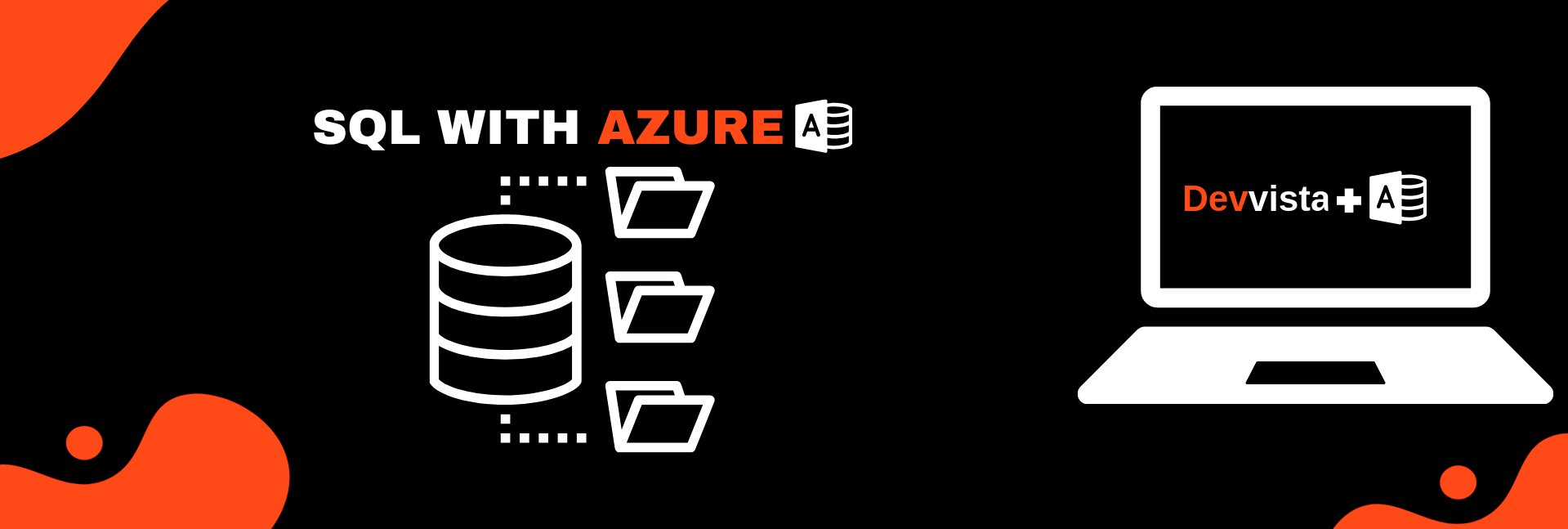
Can I SQL Dev with Azure?
In a world where data drives everything from decision-making to customer experiences, the tools we use to manage and analyze that data are more critical than ever. For developers exploring database solutions, one question keeps coming up: "Can I SQL dev with Azure?" The answer? Absolutely! Microsoft Azure is designed to provide SQL developers with a powerful, flexible, and secure platform for database creation and management. At Devvista, we work with businesses, students, and developers to navigate the many possibilities Azure offers for SQL development. Whether you’re just starting with SQL or looking to migrate existing databases to the cloud, this guide will show you why Azure is an excellent choice.
What Does SQL Development on Azure Mean?
When you ask, "Can I SQL dev with Azure?", you’re really asking if Azure can support your SQL development needs. Not only can Azure support these needs, but it also enhances them by offering a suite of SQL-focused services tailored to developers at all levels. Azure provides everything from fully managed relational databases to tools for analytics and big data. It’s a platform that scales with your needs, whether you’re working on a small application, managing complex workflows, or building enterprise-grade data solutions.
Key Features That Make SQL Development on Azure Stand Out:
Cloud-Based Infrastructure: No hardware? No problem. Azure eliminates the need for physical servers, letting you focus on development. Built-In Security: Azure prioritizes data safety with encryption, firewalls, and real-time threat detection. High Scalability: Start small and grow big—Azure adapts to your needs with ease. Global Reach: Host your databases in Azure’s global network of data centers for optimal performance and reliability. Integration with Familiar Tools: From SQL Server Management Studio (SSMS) to Azure Data Studio, you can use tools you already know.
Why Choose Azure for SQL Development?
If you’re asking, "Can I SQL dev with Azure?", the better question might be, "Why wouldn’t you?" Azure is built to empower developers and streamline database development with advanced features, robust performance, and cost-effective solutions.
1. Comprehensive SQL Ecosystem
Azure offers services that cater to virtually every aspect of SQL development: Azure SQL Database: A fully managed relational database service for apps. Azure SQL Managed Instance: Designed for developers migrating from on-premises SQL Server. Azure Synapse Analytics: Built for big data, analytics, and data warehousing.
2. Seamless Integration
Azure’s SQL services integrate effortlessly with the Microsoft ecosystem, including tools like Power BI for reporting and analytics, Visual Studio for development, and GitHub for collaboration.
3. Global Availability
Azure operates in over 60 regions worldwide, ensuring that your database is close to your users, which reduces latency and enhances performance.
4. Cost-Effective Solutions
With Azure’s flexible pricing, you only pay for what you use. This makes it a viable option for startups, small businesses, and even large enterprises with fluctuating data needs.
How Can I SQL Dev with Azure?
If you’re ready to dive into SQL development with Azure, here’s a step-by-step guide to get started:
Step 1: Set Up an Azure Account
Head over to the Azure website and create an account. Azure often offers free credits to new users, giving you a chance to explore its services without committing to costs upfront.
Step 2: Select the Right SQL Service
Azure offers multiple SQL services tailored to different needs: Azure SQL Database: Ideal for applications requiring relational databases. Azure SQL Managed Instance: Perfect for migrating and modernizing existing SQL Server workloads. Azure Synapse Analytics: Best suited for big data and advanced analytics.
Step 3: Connect Your Development Tools
One of the most common questions we hear is, "Can I SQL dev with Azure using tools I already know?" Yes, you can! Tools like SQL Server Management Studio (SSMS), Azure Data Studio, and Visual Studio integrate seamlessly with Azure’s SQL services.
Step 4: Deploy Your Database
Once your database is ready, deploy it to Azure. Whether you’re using a local SQL Server or starting fresh, Azure’s intuitive deployment options make the process smooth.
Step 5: Monitor and Optimize
Azure provides tools like Query Performance Insights and Azure Monitor to help you track database performance and optimize queries for better results.
The Role of Devvista in SQL Development with Azure
At Devvista, we specialize in guiding developers and businesses through SQL development with Azure. Whether you’re just starting or looking to optimize your existing setup, we offer tailored solutions to make your journey seamless.
How We Can Help:
Azure Setup: From account creation to service selection, we’ll help you get started on the right foot. Database Optimization: We ensure your Azure SQL databases run at peak performance. Migration Services: Moving from on-premises SQL Server to Azure? We handle the process smoothly. Training and Support: Need to upskill your team? We provide hands-on training and ongoing support. When you ask, "Can I SQL dev with Azure?", our answer is a resounding yes—and we’re here to make it happen.
SQL Development on Azure: Key Benefits
If you’re still wondering, "Can I SQL dev with Azure?", here’s why you should give it a try:
1. Cloud-Native Development
Azure enables you to develop, test, and deploy SQL databases in a cloud-native environment, eliminating the need for costly hardware.
2. Enhanced Collaboration
Azure’s collaborative features allow teams to work together seamlessly, no matter where they are.
3. Advanced Security
With features like Always Encrypted, advanced threat detection, and role-based access control, Azure provides top-notch security for your data.
4. Global Performance
Host your databases closer to your users with Azure’s global data centers, reducing latency and ensuring smooth operations.
5. Cost Efficiency
Azure’s pay-as-you-go pricing model ensures you only pay for the resources you use, making it cost-effective for projects of all sizes.
Frequently Asked Questions
1. Can I SQL dev with Azure if I’m new to SQL?
Yes! Azure provides beginner-friendly tools and comprehensive guides to help you get started.
2. What Azure SQL service is best for my project?
It depends on your needs: Use Azure SQL Database for web or mobile applications. Use Azure Synapse Analytics for data-intensive projects. Use Azure SQL Managed Instance for migrating SQL Server workloads.
3. Can I SQL dev with Azure on a budget?
Absolutely. With free credits for new users and a pay-as-you-go model, Azure is accessible to developers with varying budgets.
4. What tools can I use to SQL dev with Azure?
Tools like SQL Server Management Studio (SSMS), Azure Data Studio, and Visual Studio integrate seamlessly with Azure for SQL development.
5. How can Devvista help with SQL development on Azure?
At Devvista, we provide setup, migration, optimization, and training services to ensure your SQL development on Azure is successful.
Leave A Reply
Your email address will not be published. Required fields are marked *


Comments
No comments yet. Be the first to comment!